ppt转换word
演示机型:联想天逸510S
系统版本:Windows10
软件版本:Microsoft PPT2021
可以通过创建讲义的方法将PPT转换为word:
1.打开PPT文件,点击左上方【文件】 。

文章插图
2.点击【导出】 。

文章插图
3.点击左侧【创建讲义】 。

文章插图
4.点击中间的【创建讲义】 。

文章插图
5.在弹窗中选择【只使用大纲】,最后点击【确定】就可以了

文章插图
【ppt转换word PPT怎么转换成word】
推荐阅读
- 在word中如何画图 在word中可以画图吗
- 如何设置纸型为16开
- 手机版word文档怎么用
- ppt角度主题是哪一个 ppt更换主题的操作步骤
- 钉钉直播怎样看到演示的ppt
- 随机点名ppt怎么做
- Word拼音田字格怎么弄
- 如何在ppt中加入音乐
- su怎么转ppt 一学就会的技巧
- 固态硬盘和机械硬盘系统转换 机械硬盘系统如何迁移至固态硬盘