vue使用引用库中的方法附源码
vue使用引用库中的方法附源码,博智网带你了解详细信息 。
monaco-editor-vue的官方源码如下
Index.js
import * as monaco from 'monaco-editor/esm/vs/editor/editor.api';function noop() { }export { monaco };export default {name: 'MonacoEditor',props: {diffEditor: { type: Boolean, default: false },//是否使用diff模式width: {type: [String, Number], default: '100%'},height: {type: [String, Number], default: '100%'},original: String,//只有在diff模式下有效value: String,language: {type: String, default: 'javascript'},theme: {type: String, default: 'vs'},options: {type: Object, default() {return {};}},editorMounted: {type: Function, default: noop},editorBeforeMount: {type: Function, default: noop}},watch: {options: {deep: true,handler(options) {this.editor && this.editor.updateOptions(options);}},value() {this.editor && this.value !== this._getValue() && this._setValue(this.value);},language() {if(!this.editor) return;if(this.diffEditor){//diff模式下更新languageconst { original, modified } = this.editor.getModel();monaco.editor.setModelLanguage(original, this.language);monaco.editor.setModelLanguage(modified, this.language);}elsemonaco.editor.setModelLanguage(this.editor.getModel(), this.language);},theme() {this.editor && monaco.editor.setTheme(this.theme);},style() {this.editor && this.$nextTick(() => {this.editor.layout();});}},computed: {style() {return {width: !/^\d+$/.test(this.width) ? this.width : `${this.width}px`,height: !/^\d+$/.test(this.height) ? this.height : `${this.height}px`}}},mounted () {this.initMonaco();},beforeDestroy() {this.editor && this.editor.dispose();},render (h) {return (<p class="monaco_editor_container" style={this.style}></p>);},methods: {initMonaco() {const { value, language, theme, options } = this;Object.assign(options, this._editorBeforeMount());//编辑器初始化前this.editor = monaco.editor[this.diffEditor ? 'createDiffEditor' : 'create'](this.$el, {value: value,language: language,theme: theme,...options});this.diffEditor && this._setModel(this.value, this.original);this._editorMounted(this.editor);//编辑器初始化后},_getEditor() {if(!this.editor) return null;return this.diffEditor ? this.editor.modifiedEditor : this.editor;},_setModel(value, original) {//diff模式下设置modelconst { language } = this;const originalModel = monaco.editor.createModel(original, language);const modifiedModel = monaco.editor.createModel(value, language);this.editor.setModel({original: originalModel,modified: modifiedModel});},_setValue(value) {let editor = this._getEditor();if(editor) return editor.setValue(value);},_getValue() {let editor = this._getEditor();if(!editor) return '';return editor.getValue();},_editorBeforeMount() {const options = this.editorBeforeMount(monaco);return options || {};},_editorMounted(editor) {this.editorMounted(editor, monaco);if(this.diffEditor){editor.onDidUpdateDiff((event) => {const value = https://www.yf-zs.com/shenghuo/this._getValue();this._emitChange(value, event);});}else{editor.onDidChangeModelContent(event => {const value = this._getValue();this._emitChange(value, event);});}},_emitChange(value, event) {this.$emit('change', value, event);this.$emit('input', value);}}}
使用了vue想使用如上库中的_getValue方法怎么调呢?
定义ref=“”,使用this.$refs.exampleEditor._setValue('')
参考如下代码
test.vue
<template><p><MonacoEditor ref="exampleEditor" width="100%" height="300" theme="vs-dark" language="javascript" :options="options" @change="codeInput" /></p></template><script>import MonacoEditor from 'monaco-editor-vue'export default {components: {MonacoEditor},data() {return {}},beforeCreate() {},mounted() {},methods: {this.$refs.exampleEditor._setValue('')}}
【vue使用引用库中的方法附源码】到此这篇关于vue使用引用库中的方法附源码的文章就介绍到这了,更多相关vue使用引用库内容请搜索趣讯吧以前的文章或继续浏览下面的相关文章希望大家以后多多支持趣讯吧!
推荐阅读
- 自动挡的档位怎么使用
- bkt如何使用
- PS中的剪切蒙版应该咋使用
- PS中的美白要如何使用
- Excel要如何才可以使用宏
- 杨玉环怎么玩
- 旋网打鱼的怎么使用
- 途岳换挡拨片使用怎么弄
- 怎么使用二维码进行扫描
- 鱼泡临时积分怎么使用