如何用PS做火焰字,PS超酷火焰效果文字
怎么用PS做火焰字?请看下面方法 。
方法
打开PS 。

文章插图
点击文件 。

文章插图
选择新建 。

文章插图
颜色模式设置为灰度 。

文章插图
点击确定 。

文章插图
填充为黑色 。

文章插图
选择横排文字模板工具 。

文章插图
点击设置字体属性 。

文章插图
选择华文彩云 。

文章插图
输入文字 。

文章插图
按Ctrl+Del填充白色 。

文章插图
点击选择 。

文章插图
点击存储选区 。

文章插图
如图新增了一个通道 。

文章插图
按Ctrl+D取消选区 。

文章插图
点击图像 。

文章插图
图像旋转,旋转90° 。

文章插图
点击滤镜 。

文章插图
选择风格化,点击风 。

文章插图
方向向左 。

文章插图
如图所示 。

文章插图
再旋转回来 。

文章插图
滤镜-风格化-扩散 。

文章插图
选择变暗优先 。

文章插图
滤镜-模糊-高斯模糊 。

文章插图
设置半径,点击确定 。

文章插图
滤镜-扭曲-波纹 。

文章插图
点击确定 。

文章插图
点击通道 。

文章插图
按住Ctrl点击Alpha1,选定轮廓 。

文章插图
点击编辑 。

文章插图
选择填充 。

文章插图
内容使用黑色 。

文章插图
不透明度30% 。

文章插图
图像-模式-索引颜色 。

文章插图
图像-模式-颜色表 。

文章插图
选择黑体 。

文章插图
效果如图 。

文章插图
【如何用PS做火焰字,PS超酷火焰效果文字】
推荐阅读
- ps中如何使用色彩范围抠图
- ps如何向文字中添加图片或用背景图片
- 如何在WPS演示中为演示文稿插入视频
- 一杯热茶,馥郁飘香
- Word中如何快速插入PDF中的全部图片
- 献茶的来历
- 怎样才能做到不依赖别人呢
- 防晒不油腻必选六防晒霜
- 电脑桌上线很乱怎么整理
- 卡西欧手表有划痕怎么处理